Bring Back the Sound: A Step-by-Step Laptop Speaker Repair Guide
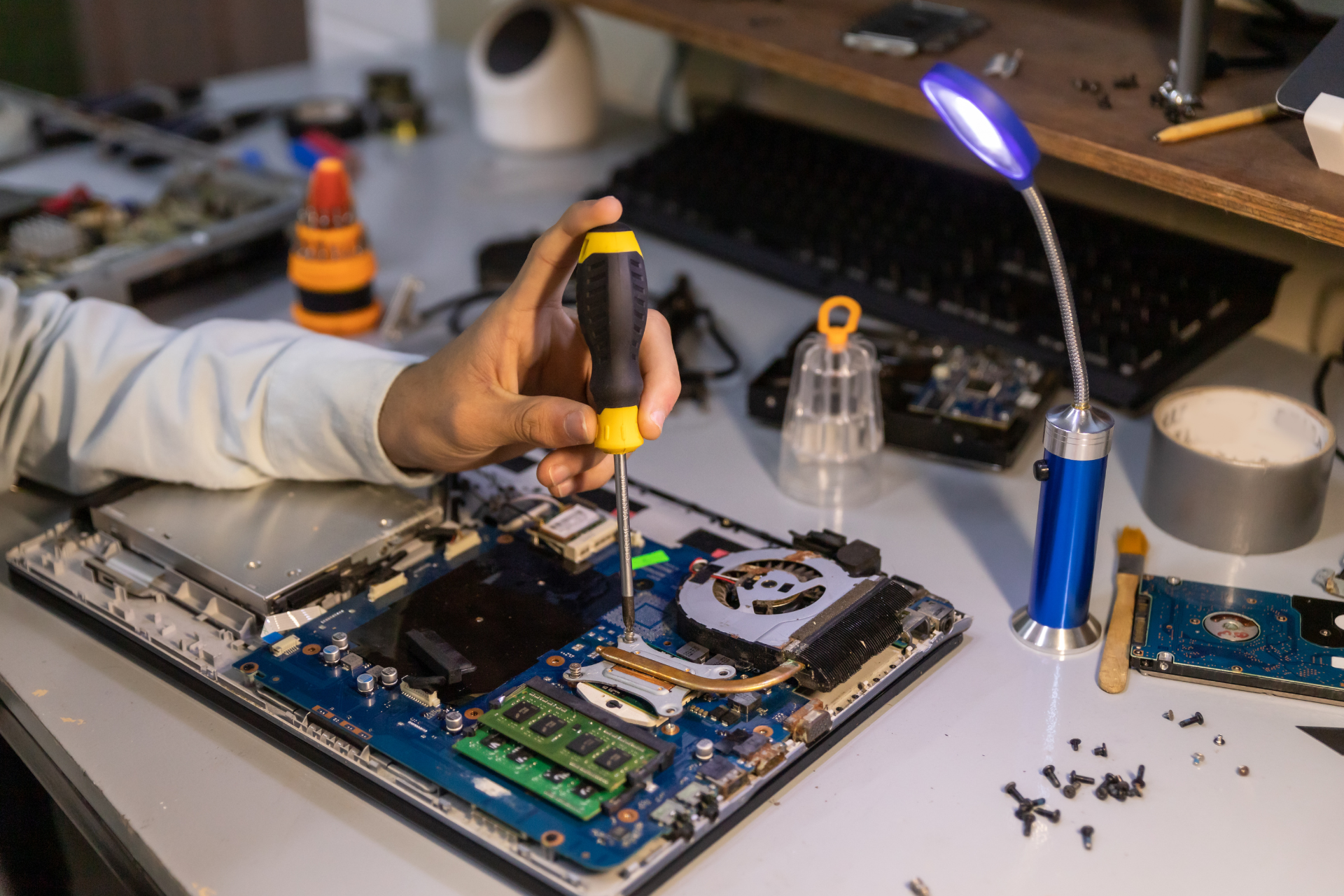
Are you experiencing that frustrating moment when you want to watch a video or listen to music on your laptop, but the sound just isn't working? Fear not, because Nicell Wireless is here to help you bring back the sound to your trusty laptop. Our Salt Lake City cell phone repair experts have put together this step-by-step guide for repairing your laptop speakers so you can get back to enjoying your favorite tunes and videos in no time.
Step 1: Troubleshoot the Issue
Before diving into any repair work, it's essential to troubleshoot the issue to identify the root cause of the problem. Start by checking the volume settings on your laptop to ensure they are not muted or set too low. Next, try playing audio from different sources to see if the issue lies with a specific application or file. If you're still not getting any sound, it's time to move on to the next step.
Step 2: Check the Connection
Loose or damaged audio cables can often be the culprit behind sound issues on laptops. Make sure that the audio cable connecting your laptop to external speakers or headphones is securely plugged in. If the issue persists, try using a different audio cable to rule out any potential cable problems.
Step 3: Update or Reinstall Audio Drivers
Outdated or corrupted audio drivers can also cause sound problems on laptops. To check if this is the issue, go to your laptop's device manager and look for the audio driver. If there is a yellow exclamation mark next to it, it indicates that there is a problem with the driver. You can try updating the driver or reinstalling it to see if it resolves the sound issue.
Step 4: Clean the Speakers
Dust and debris can accumulate on the speakers over time, affecting sound quality. Use a soft brush or a can of compressed air to gently clean the speakers and remove any build-up that may be blocking sound output. Be careful not to apply too much pressure to avoid damaging the speakers.
Step 5: Inspect for Physical Damage
If you've gone through the above steps and still have no sound coming from your laptop speakers, it's time to inspect them for physical damage. Check for any visible signs of wear and tear, such as dents or cracks in the speaker housing. If you notice any damage, you may need to replace the speakers entirely.
Step 6: Professional Repair
If you've tried all the above steps and still can't get your laptop speakers to work, it's best to seek professional help. Nicell Wireless offers expert laptop speaker repair services in Salt Lake City. Our technicians have the knowledge and experience to diagnose and fix any speaker issues, so you can rest assured that your laptop is in good hands.
Conclusion
No sound coming from your laptop speakers can be a frustrating experience, but with the right steps and guidance, you can troubleshoot and repair the issue. By following this step-by-step guide from Nicell Wireless, you can bring back the sound to your laptop and get back to enjoying your favorite audio and video content hassle-free.
Remember, if you're ever in doubt or unable to fix the issue on your own, don't hesitate to reach out to the experts at Nicell Wireless for professional laptop speaker repair services. Your laptop's sound will be back in no time!
























Send us a Message
Have a question? We’re here to help. Send us a message and we’ll be in touch.
We will get back to you as soon as possible
Please try again later
LET'S GET IN TOUCH!
Main Location
Hours:
Monday - Saturday 10:00 am - 7:00 pm
Additional Location
1500 W 3500 S, Kiosk #8
West Valley City, UT 84119
Hours:
-Thursday - Friday 12:00 pm - 7:00 pm
-Saturday 10:00 am - 7:00 pm
-Sunday 10:00 am - 6:00 pm
