Free Up Storage Space on Your Phone: Quick & Easy Tricks
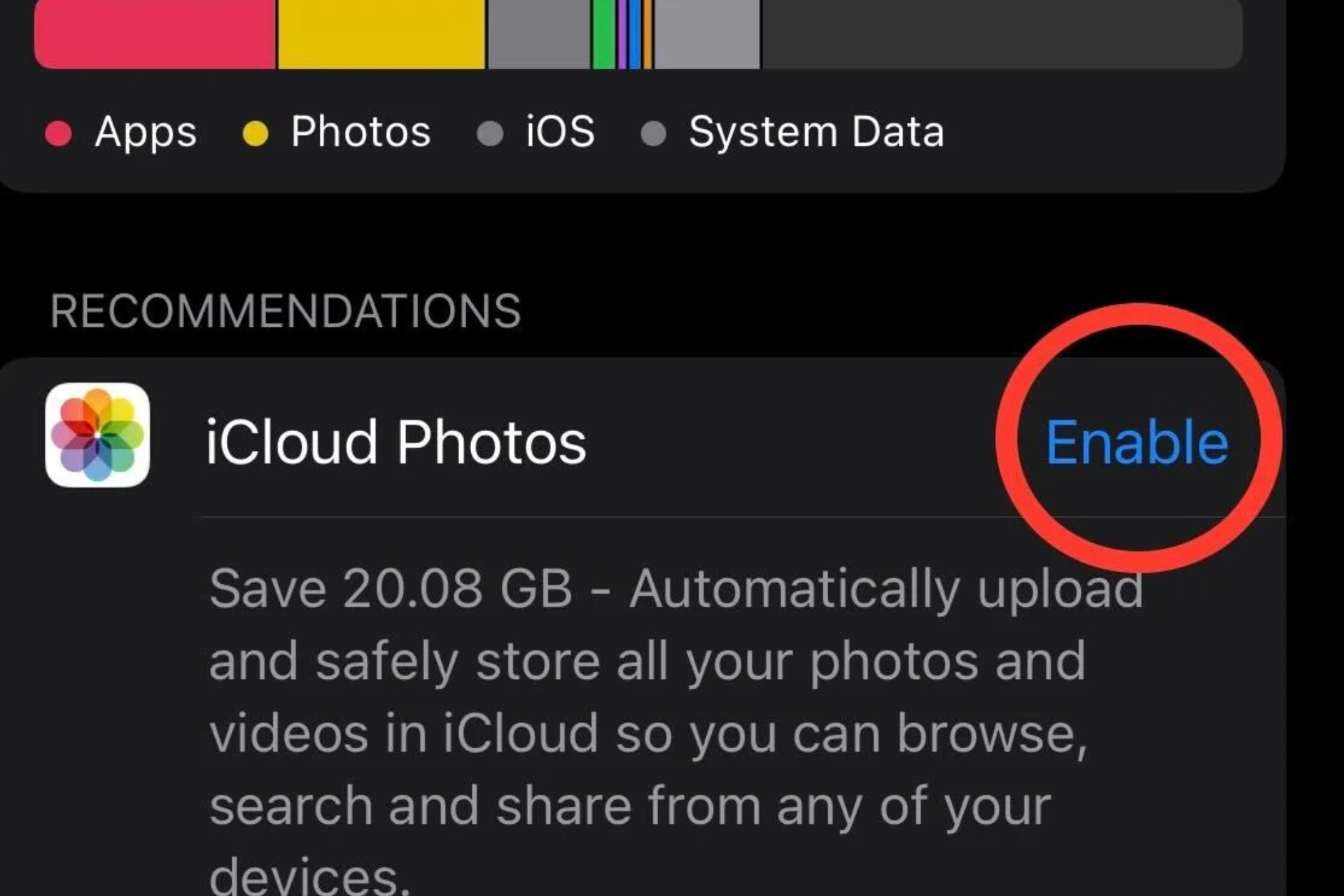
Hey there, smartphone enthusiasts! Are you constantly receiving that dreaded notification saying your phone storage is full? Does the never-ending struggle of deleting photos, videos, and apps to make room for more seem all too familiar? Fear not, because we're here to share some quick and easy tricks to free up storage space on your phone!
As your go-to Salt Lake City cell phone repair experts at Nicell Wireless, we understand the frustration of dealing with a cluttered phone. So, let's dive into some practical tips that will help you declutter and optimize your device's storage in no time.
1. Clear Out Unwanted Apps:
We all have those apps that we downloaded on a whim and never use. Take a few minutes to go through your app list and uninstall any apps that are taking up valuable space. Not only will this free up storage, but it will also improve your phone's performance.
2. Delete Old Photos and Videos:
Are you guilty of hoarding hundreds of photos and videos on your phone? It's time to declutter your gallery! Delete any duplicates, blurry shots, or outdated files to free up storage space. Consider transferring important memories to a computer or cloud storage for safekeeping.
3. Clear Cache and App Data:
Apps tend to accumulate cache and temporary data over time, which can hog storage space on your phone. Go to your phone's settings and clear the cache and unnecessary data for individual apps. This simple step can help free up a significant amount of storage.
4. Move Files to External Storage:
If your phone supports external storage like an SD card, consider moving large files such as photos, videos, and music to free up internal storage. This can be a game-changer for devices with limited built-in memory.
5. Utilize Cloud Storage:
Take advantage of cloud storage services like Google Drive, iCloud, or Dropbox to store your files securely in the cloud. Backing up your data not only frees up space on your phone but also ensures your files are safely stored and accessible from any device.
6. Streamline Your Downloads Folder:
Downloads folder is often overlooked but can quickly accumulate unnecessary files like PDFs, images, and documents. Regularly clean out your downloads folder to prevent it from becoming a storage hog.
7. Optimize Your Photos:
Rather than storing full-size images on your phone, consider enabling photo optimization settings. This reduces the file size of your photos without compromising quality, saving valuable storage space in the process.
8. Manage Offline Content:
Offline content from music streaming apps, podcasts, or videos can consume a significant amount of space on your phone. Review and delete any offline content that you no longer need to reclaim storage.
9. Update Your Software:
Keeping your phone's software up to date is crucial for maintaining optimal performance and storage management. Updates often include optimizations that can help free up storage space and enhance your device's efficiency.
By implementing these quick and easy tricks, you can declutter your phone, free up storage space, and breathe new life into your device. If you're facing any technical issues or need assistance with cell phone repairs, remember that Nicell Wireless is here to help. Contact us for top-notch repairs, unlocked phones, mobile plans, and more in Salt Lake City!
Keep your phone running smoothly and storage clutter-free with these simple tips. Your phone will thank you, and you'll never have to worry about running out of space again. Happy decluttering, tech-savvy folks!
























Send us a Message
Have a question? We’re here to help. Send us a message and we’ll be in touch.
We will get back to you as soon as possible
Please try again later
LET'S GET IN TOUCH!
Main Location
Hours:
Monday - Saturday 10:00 am - 7:00 pm
Additional Location
1500 W 3500 S, Kiosk #8
West Valley City, UT 84119
Hours:
-Thursday - Friday 12:00 pm - 7:00 pm
-Saturday 10:00 am - 7:00 pm
-Sunday 10:00 am - 6:00 pm
