Home Internet Speed Tests: How to Check Your Connection
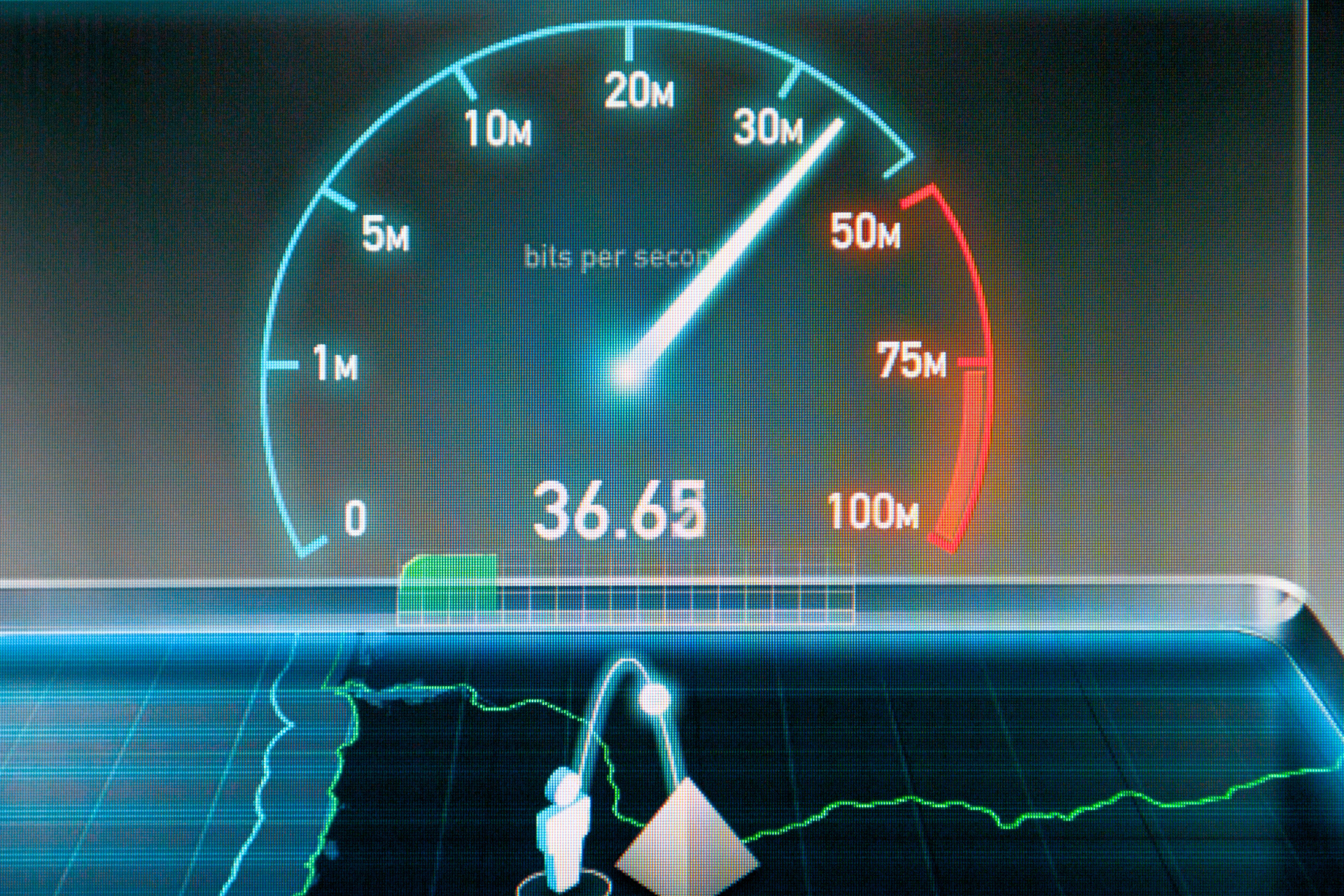
If you're like most people, a slow internet connection can be incredibly frustrating. Whether you're trying to stream your favorite show, work from home, or play online games, a sluggish connection can seriously hamper your productivity and entertainment. But how do you know if your internet speed is up to par? In this blog post, we'll walk you through the process of testing your home internet connection, so you can make sure you're getting the speeds you're paying for.
Meet Nicell Wireless, your go-to destination in Salt Lake City for all your cell phone repair needs. From fixing iPhones and Samsung phones to laptops, computers, and gaming systems, Nicell Wireless has got you covered. But that's not all – they also offer unlocked phones, mobile plans, and home internet services. With their exceptional customer service and expertise in tech repairs, Nicell Wireless is your one-stop shop for all things tech-related.
Now, let's dive into the world of home internet speed tests. Checking your internet speed is a simple process that can give you valuable insights into the quality of your connection. Here are a few steps to help you get started:
Step 1: Choose a Reliable Speed Test Tool
There are plenty of websites and apps that offer speed test tools, but it's essential to choose a reliable and trustworthy one. Websites like Ookla's Speedtest, Fast.com, and Google's speed test are popular options that can provide accurate results in a matter of seconds.
Step 2: Close Unnecessary Programs
Before running the speed test, make sure to close any unnecessary programs or apps that may be using up your internet bandwidth. This will give you a more accurate reading of your connection speed.
Step 3: Run the Speed Test
Once you've chosen your speed test tool and closed any unnecessary programs, it's time to run the test. Simply click the "run test" button on the tool of your choice, and wait a few moments for the test to complete. The speed test will measure your download and upload speeds, as well as your ping latency.
Step 4: Compare Your Results
After the speed test is complete, you'll see your download and upload speeds displayed on the screen. Compare these speeds to what you're paying for with your internet service provider. If your speeds are significantly lower than what you're paying for, it may be time to contact your ISP and troubleshoot the issue.
Step 5: Troubleshooting Tips
If you find that your internet speeds are slower than expected, there are a few troubleshooting tips you can try:
- Restart your modem and router
- Move closer to your router if you're using a Wi-Fi connection
- Check for any malware or viruses on your devices
- Upgrade your internet plan if necessary
By following these simple steps, you can easily check your home internet connection and ensure that you're getting the speeds you need for all your online activities. Remember, a speedy internet connection is essential in today's digital world, so don't settle for anything less than top-notch performance.
Nicell Wireless is here to help with all your tech needs, including cell phone repairs, mobile plans, and home internet services. With their expert team of technicians and commitment to customer satisfaction, Nicell Wireless is the perfect partner for all things tech-related. So, if you're experiencing internet connection issues, don't hesitate to reach out to Nicell Wireless for assistance.
Now that you know how to check your home internet connection, it's time to put your knowledge to the test. Head over to your favorite speed test tool and see how your connection stacks up. Happy browsing!
























Send us a Message
Have a question? We’re here to help. Send us a message and we’ll be in touch.
We will get back to you as soon as possible
Please try again later
LET'S GET IN TOUCH!
Main Location
Hours:
Monday - Saturday 10:00 am - 7:00 pm
Additional Location
1500 W 3500 S, Kiosk #8
West Valley City, UT 84119
Hours:
-Thursday - Friday 12:00 pm - 7:00 pm
-Saturday 10:00 am - 7:00 pm
-Sunday 10:00 am - 6:00 pm
