Quick Fixes for Common Computer Problems: Tips for Smooth Operation
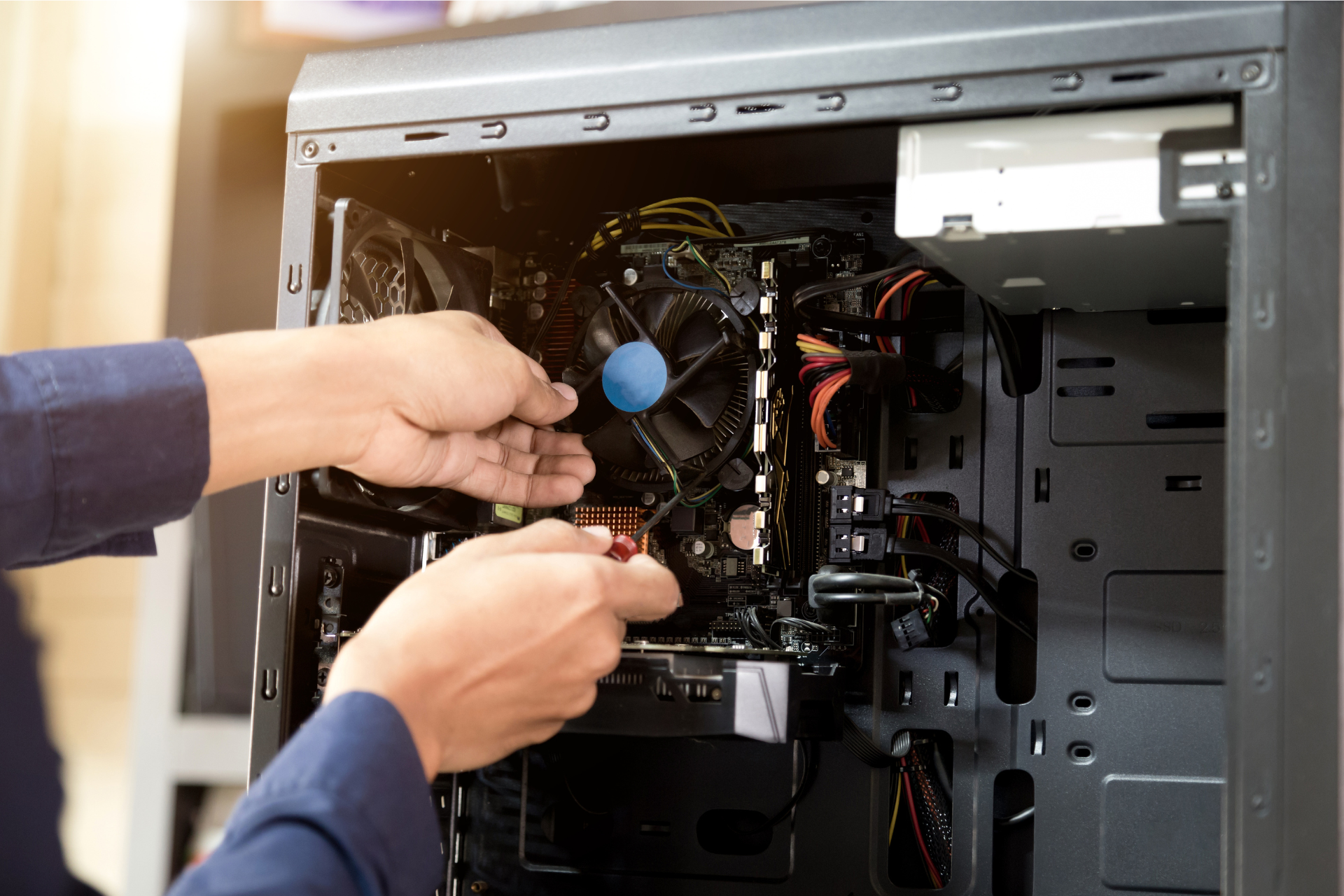
In today's digital age, our computers have become an essential part of our daily lives. Whether we use them for work, entertainment, or staying connected with friends and family, a malfunctioning computer can quickly disrupt our routines. From slow performance to unexpected errors, encountering common computer problems can be frustrating, but fear not – Nicell Wireless is here to save the day with some quick fixes that will have your computer running smoothly in no time.
1. Slow Performance
Is your computer taking forever to load programs or websites? One common culprit of sluggish performance is a cluttered hard drive. Start by cleaning up unnecessary files and programs to free up space. You can also try restarting your computer, as this simple action can often resolve performance issues by refreshing the system.
2. Internet Connection Issues
If you're experiencing slow or unreliable internet connectivity, the first step is to check your modem and router. Make sure they're powered on and properly connected. If the problem persists, try resetting your router by unplugging it for a few seconds and then plugging it back in. You can also troubleshoot your network settings or contact your internet service provider for further assistance.
3. Software Updates
Keeping your operating system and software applications up to date is crucial for optimal performance. Check for updates regularly and install them to ensure that your computer is running the latest versions with bug fixes and security patches. Set your system to automatically update software for hassle-free maintenance.
4. Virus and Malware
Protect your computer from harmful viruses and malware by installing reliable antivirus software. Perform regular scans to detect and remove any threats that may be lurking on your system. Avoid clicking on suspicious links or downloading files from unknown sources to prevent infections in the first place.
5. Overheating
If your computer is overheating, it can lead to performance issues and potentially damage hardware components. Make sure that your computer is well-ventilated with proper airflow. Consider cleaning the dust from your fans and vents to prevent overheating. You can also use a cooling pad or adjust your computer's power settings to reduce heat generation.
6. Frozen Screen or Unresponsive Programs
When your computer freezes or programs become unresponsive, try closing out of the problematic application using Task Manager (Ctrl + Alt + Delete). If that doesn't work, you can force a shutdown by pressing and holding the power button until the computer powers off. Restart your computer to refresh the system and resolve the issue.
7. Troubleshooting Tools
Take advantage of built-in troubleshooting tools on your computer to diagnose and fix common problems. Windows users can use the System File Checker (SFC) tool to repair corrupted system files, while Mac users can utilize the Disk Utility tool for disk repairs. These tools can help identify and resolve issues that may be causing problems with your computer.
By implementing these quick fixes for common computer problems, you can ensure that your device operates smoothly and efficiently. Remember that Nicell Wireless is here to provide expert cell phone repair services, as well as repair laptops, computers, and gaming systems. With our expertise and experience, we can help you get your devices back in top shape so you can stay connected and productive. Don't let computer issues slow you down – tackle them head-on with these simple solutions and keep your devices running like new.
























Send us a Message
Have a question? We’re here to help. Send us a message and we’ll be in touch.
We will get back to you as soon as possible
Please try again later
LET'S GET IN TOUCH!
Main Location
Hours:
Monday - Saturday 10:00 am - 7:00 pm
Additional Location
1500 W 3500 S, Kiosk #8
West Valley City, UT 84119
Hours:
-Thursday - Friday 12:00 pm - 7:00 pm
-Saturday 10:00 am - 7:00 pm
-Sunday 10:00 am - 6:00 pm
